What Is Search Impression Share?
The percentage of impressions that your ads receive compared to the total number of impressions that your ads could get.
Impression share = impressions / total eligible impressions
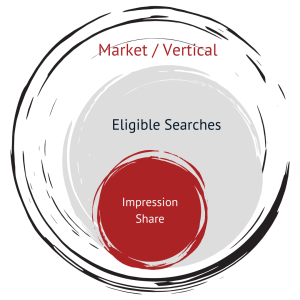
What Is Click Share?
The estimated share of all achievable clicks that you have received.
Click Share = # of clicks received / est. max. # of clicks that you could have received
You Want Quality Website Traffic
Ultimately, your success in Google Ads lies in your ability to successfully match the user intent to specific web pages. At the end of the day, quality website traffic is what we are after. Keywords are your first step in achieving this goal.
The next step is to look at the audience behind the query and their Search Intent This is the reason a specific search term is used. Everyone who conducts an online search for your product or services is not looking to buy something. Maybe they need a question answered, or they want to visit a specific website, or they are researching the topic for a school project.
Search Impression Share tells you how often your ad appears in search results. Click Share lets you know how often it is clicked. If your ad is clicked on, Google Considers it relevant to the search intent.
Relevance
When your ad is relevant to the specific search intent, it will get a better click-through rate. This results in a high click share, sending positive signals to Google. This means you are doing something right and Google rewards you with the top spot in the auction.
It’s not about showing as often as possible.
It’s about showing to the right person, as often as possible.
To increase your Clicks your ads must show to the right audience. Not everyone searching the internet for your keywords is your customer.
The Four Types Of Search Intent:
- Informational – they are looking to have questions answered
- Navigational – they want to visit a specific website
- Transactional – their intent is to buy something
- Commercial – they are doing online research and intend to buy in the (near) future.
Target Your Audience
Set up custom segments so your Google will show your ads to people who are likely to have Transactional or Commercial intent in your products or services. Here are some audience segment types:
- Affinity: Reach users based on what they’re passionate about and their habits and interests
- Detailed Demographics: Reach users based on long-term life facts.
- Life Events: Reach users when they are in the midst of important life milestones.
- In-market: Reach users based on their recent purchase intent.
- Website and app visitors: Reach people who have visited your website and/or apps.
- Customer Match: Reach your existing customers based on your CRM data.
- Similar segments: Reach new users with similar interests to your website visitors or existing customers.
Inspire Them To Cick
Use Click Share to benchmark your performance against competitors and understand how to improve your ads:
- Bidding higher
- Enhance headlines and descriptions
- Creating more ad extensions
- Raising your budget
- Showing product groups that drive more traffic
Generating New Ideas.
Solving Big Problems.Let's Start Something New
[at] marketing
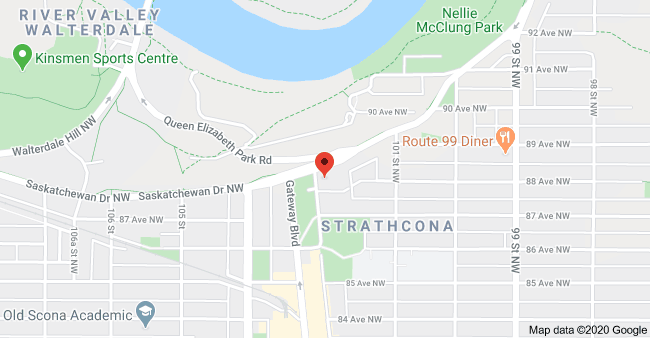
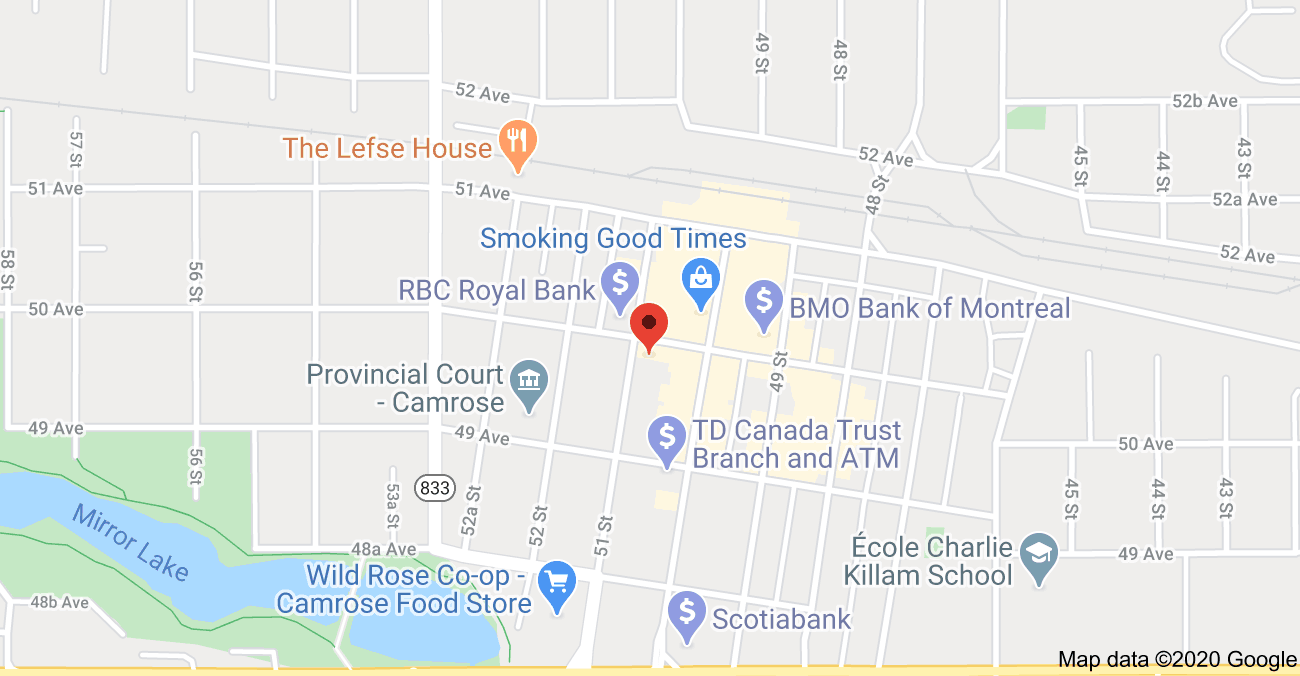
![[at] Marketing](https://atmarketing.ca/wp-content/uploads/2022/02/logo-slogan.png)